No Brother Of Mine
I'm writing this as I muddle my way through the 5th install/uninstall of the printing software for my wife's laptop. Our printer took a dump the other day, so we got a nice, shiny Brother MFC-J825DW All in One Wireless printer. Thus began my long saga.
The printer installed perfectly on my Dell laptop and within 10 minutes I was printing fine. This was easy I thought. Repeat the same process 3 times for all the other laptops and I would be done in no time. Next up was Donna's because she needed it the most. I run through the wizard the same way I did on her very similar Windows 7 64 bit laptop and again it appeared to be easy. I go to print and, wait for it, wait for it, nothing!
This is where my beef with all things Windows comes in. Why if you have two very similar laptops, neither with very much software on it, do you get two different results when installing the same program? Grrr.
Being real scientific about it I thought I'd try it on a 3rd laptop to see what happened. I tried it on Sarah's Windows 7 32 bit machine, a bit different than Donna's and mine in that it was 32 bit...but still Windows nonetheless. Needless to say it worked on the first try. Thinking Murphy's law, I'm guessing that it's not working because Donna needs it the most. If she didn't need it it would have been a 10 minute deal.
I then figure I'd uninstall and reinstall the software, as this is usually the first thing support has you do. (Don't ask me why, but I've been at this long enough to know that's what they ask for.) I uninstall and reinstall and...no joy! I struggle with doing this same uninstall at least twice more and then give up. (This was last night.)
Today during the football games I decide to get it fixed for good. I try the troubleshooters. I say shooters because there are two, one for the software and one that is a Windows troubleshooter. Here's my conclusion:
The software troubleshooter is worthless. It take you to the support website where you're left to scream into a virtual black hole. From there I decide to "Contact Support By Email." I go into that link and the first thing they want is the serial number.
Well, that's on the box in the basement. Grrr.
Being too lazy to run and get it, I launch the Windows Troubleshooter. It tells me there's no Homesharing going on between the printer and the rest of the laptops in the house. Well, frankly two of them are sharing quite nicely without the stupid Homeshare so I'm not sure what the troubleshooter is telling me.
I exit those two and try a couple more uninstalls. Still no joy.
I contemplate a buying a Mac, momentarily. I have this thought regularly.
Coming back to reality I decide to do a system restore to Donna's laptop to get it back to where it was on Friday before I started installing the printing software. That way I'd have a "clean slate" and could reinstall the software as if doing it for the first time. I was almost certain this would do it.
Who was I kidding?
Same scenario after I installed the printer software for the sixth time. The printer says "ready" according to the software and it says "offline" according to windows.
I can ping the printer from the laptop. I can scan a document from the laptop. All I want to do is print.
It will be the end of me. You would think after 25 years of personal computing that they would have this plug and play printing thing figured out.
I'm now fried. It's Sunday night and the computer wins again. I will prevail, oh yes I will. But it will have to wait for another day.
Blogging off...
The printer installed perfectly on my Dell laptop and within 10 minutes I was printing fine. This was easy I thought. Repeat the same process 3 times for all the other laptops and I would be done in no time. Next up was Donna's because she needed it the most. I run through the wizard the same way I did on her very similar Windows 7 64 bit laptop and again it appeared to be easy. I go to print and, wait for it, wait for it, nothing!
This is where my beef with all things Windows comes in. Why if you have two very similar laptops, neither with very much software on it, do you get two different results when installing the same program? Grrr.
Being real scientific about it I thought I'd try it on a 3rd laptop to see what happened. I tried it on Sarah's Windows 7 32 bit machine, a bit different than Donna's and mine in that it was 32 bit...but still Windows nonetheless. Needless to say it worked on the first try. Thinking Murphy's law, I'm guessing that it's not working because Donna needs it the most. If she didn't need it it would have been a 10 minute deal.
I then figure I'd uninstall and reinstall the software, as this is usually the first thing support has you do. (Don't ask me why, but I've been at this long enough to know that's what they ask for.) I uninstall and reinstall and...no joy! I struggle with doing this same uninstall at least twice more and then give up. (This was last night.)
Today during the football games I decide to get it fixed for good. I try the troubleshooters. I say shooters because there are two, one for the software and one that is a Windows troubleshooter. Here's my conclusion:
The software troubleshooter is worthless. It take you to the support website where you're left to scream into a virtual black hole. From there I decide to "Contact Support By Email." I go into that link and the first thing they want is the serial number.
Well, that's on the box in the basement. Grrr.
Being too lazy to run and get it, I launch the Windows Troubleshooter. It tells me there's no Homesharing going on between the printer and the rest of the laptops in the house. Well, frankly two of them are sharing quite nicely without the stupid Homeshare so I'm not sure what the troubleshooter is telling me.
I exit those two and try a couple more uninstalls. Still no joy.
I contemplate a buying a Mac, momentarily. I have this thought regularly.
Coming back to reality I decide to do a system restore to Donna's laptop to get it back to where it was on Friday before I started installing the printing software. That way I'd have a "clean slate" and could reinstall the software as if doing it for the first time. I was almost certain this would do it.
Who was I kidding?
Same scenario after I installed the printer software for the sixth time. The printer says "ready" according to the software and it says "offline" according to windows.
I can ping the printer from the laptop. I can scan a document from the laptop. All I want to do is print.
It will be the end of me. You would think after 25 years of personal computing that they would have this plug and play printing thing figured out.
I'm now fried. It's Sunday night and the computer wins again. I will prevail, oh yes I will. But it will have to wait for another day.
Blogging off...
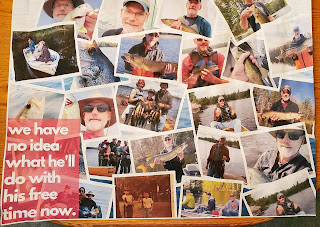

Comments